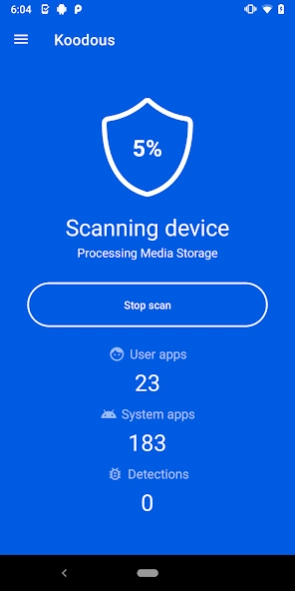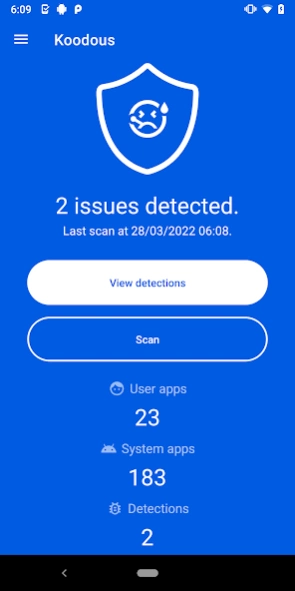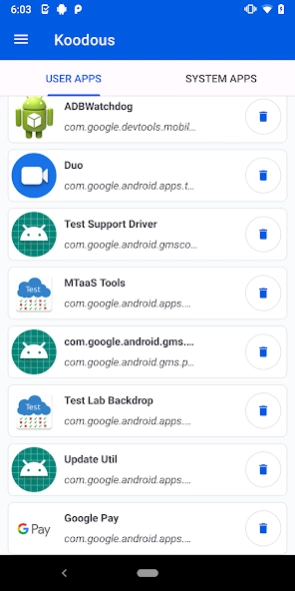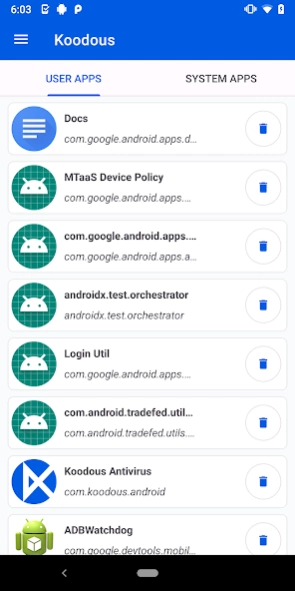Koodous Antivirus 3.5.0
Free Version
Publisher Description
Koodous Antivirus - Collaborative platform focused on detecting fraud patterns in Android.
Koodous protects your Android device from malicious apps like trojans, viruses or abusive ads with absolutely no cost for you.
Koodous is not only an antivirus but something way bigger. It is an open community composed of researchers that analyze and detects malicious behaviours in thousands of Android applications. You install the app, Koodous scans your phone and points out the applications that the experts determined that are harmful to users. You can also analyze app package files you have downloaded from any app and install them with the knowledge of an entire malware research community.
Who do you trust more? An application designed to detect viruses or a community of experts in malware detection?
Koodous brings all the knowledge of the experts for you to use your Android device in the most secure way and to let you be sure that what you are about to install is not going to ruin your day.
Let's go, face up to malware and join Koodous, the collective intelligence that protects us all.
Official website: https://koodous.com
About Koodous Antivirus
Koodous Antivirus is a free app for Android published in the System Maintenance list of apps, part of System Utilities.
The company that develops Koodous Antivirus is Koodous Mobile. The latest version released by its developer is 3.5.0.
To install Koodous Antivirus on your Android device, just click the green Continue To App button above to start the installation process. The app is listed on our website since 2023-11-21 and was downloaded 1 times. We have already checked if the download link is safe, however for your own protection we recommend that you scan the downloaded app with your antivirus. Your antivirus may detect the Koodous Antivirus as malware as malware if the download link to com.koodous.android is broken.
How to install Koodous Antivirus on your Android device:
- Click on the Continue To App button on our website. This will redirect you to Google Play.
- Once the Koodous Antivirus is shown in the Google Play listing of your Android device, you can start its download and installation. Tap on the Install button located below the search bar and to the right of the app icon.
- A pop-up window with the permissions required by Koodous Antivirus will be shown. Click on Accept to continue the process.
- Koodous Antivirus will be downloaded onto your device, displaying a progress. Once the download completes, the installation will start and you'll get a notification after the installation is finished.